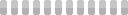2007 Chevrolet Cobalt Cabin Air Filter Replacement
This site utilizes Google Analytics, Google AdSense, as well as participates in affiliate partnerships with various companies including Amazon. Please view the privacy policy for more details.
The other day my wife noticed that my car wasn’t smelling too fresh. She doesn’t ride in my car that often since we bought a van, so I figured that the smell had been building for some time. I figured I might as well change the cabin air filter - after all, it had been three years since I replaced said cabin air filter.
Skip my ramblings and jump to the installation steps below!
Three years ago I used an ACDelco brand cabin air filter. Back then it cost me $18.59.
Yeah, I keep records - plus it’s in my Amazon order history.
This time I opted for a Fram brand cabin air filter. I’m not a huge fan of Fram - their products are sometimes a bit sub-par - but the price was right. It was $13.97, minus a 15% discount of $2.10 for using Amazon’s “subscribe and save” option.
The subscribe and save means they’ll ship me one every six months. I’m not sure I’ll need a new cabin air filter every six months, especially considering I went three years on the last one. Thankfully, I can cancel the subscribe and save - there’s no obligation.
Keep in mind these are the prices I paid at the times I ordered. Amazon’s prices fluctuate frequently, so the prices might be different than what I paid.
Similar Makes, Models, and Years
My Chevy Cobalt is a 2007 model year, which is a part of the first (and only in the US) generation. This generation had seven years in it, and the installation steps should be similar to the other years:
- 2004 Chevrolet Cobalt
- 2005 Chevrolet Cobalt
- 2006 Chevrolet Cobalt
- 2007 Chevrolet Cobalt
- 2008 Chevrolet Cobalt
- 2009 Chevrolet Cobalt
- 2010 Chevrolet Cobalt
Since the Cobalt is on the GM Delta Platform, I would expect the procedure to be similar, if not identical to the other cars on the platform. The other cars are, in the US, the Saturn Ion, the Pontiac G5, and the Chevrolet HHR.
The applicable years for each of the other cars are as follows:
Saturn Ion
- 2003 Saturn Ion
- 2004 Saturn Ion
- 2005 Saturn Ion
- 2006 Saturn Ion
- 2007 Saturn Ion
Pontiac G5
- 2005 Pontiac G5
- 2006 Pontiac G5
- 2007 Pontiac G5
- 2008 Pontiac G5
- 2009 Pontiac G5
Chevrolet HHR
- 2006 Chevrolet HHR
- 2007 Chevrolet HHR
- 2008 Chevrolet HHR
- 2009 Chevrolet HHR
- 2010 Chevrolet HHR
- 2011 Chevrolet HHR
Onto the steps
1. Open the glove box.
 The glove box, unopened. Do I really need to tell you how to open it?
The glove box, unopened. Do I really need to tell you how to open it?
2. Remove stuff from the glove box and set aside.
3. Disconnect the hanger on the right side of the glove box.
 Glove Box hanger on the right side.
Glove Box hanger on the right side.
4. Pull the glove box stoppers/retainers inward on either side of the glove box so that they can go past their holding area.
 The glove box opened with the retainers labeled, as well as the hanger from the previous step.
The glove box opened with the retainers labeled, as well as the hanger from the previous step.
5. Fully open the glove box.
 The fully opened glove box. If you skipped step 2, the stuff in the glove box is probably now on the floor.
The fully opened glove box. If you skipped step 2, the stuff in the glove box is probably now on the floor.
5. Open the door to the cabin air filter.
 There are three snap-latches that keep the door closed. They easily open from the top side.
There are three snap-latches that keep the door closed. They easily open from the top side.
6. Remove the cabin air filter by pulling it straight out.
 The dirty cabin air filter still installed. Note the air flow direction.
The dirty cabin air filter still installed. Note the air flow direction.
7. Verify the new cabin air filter is the correct part.
 The old cabin air filter next to the dirty cabin air filter.
The old cabin air filter next to the dirty cabin air filter.
8. Installation is the reverse of removal.
Make sure you install the cabin air filter such that the airflow is in the right direction. It won’t be the end of the world if you install it backward, but you might not get as a decent a breeze from your blower motor.
Or nothing will happen. I don’t know, I put it in right.
Leave a Reply