Android Spinner (Drop-Down List) SpinnerAdapter Problem: ArrayAdapter requires the resource ID to be a TextView
This site utilizes Google Analytics, Google AdSense, as well as participates in affiliate partnerships with various companies including Amazon. Please view the privacy policy for more details.
I’ve been having a bit of trouble with constructing an ArrayAdapter for a “spinner” (aka drop-down list) for an Android app I’ve been working on.
The second argument for every ArrayAdapter constructor is “int resource”.
Resources are common enough in Android development. They typically refer to some aspect of an XML file and are accessed in Java via the R object.
If you’ve been programming Android for any amount of time, you know this. I just wasn’t sure which resource I was supposed to pass.
For context, here is the XML layout file containing the spinner:
<?xml version="1.0" encoding="utf-8"?>
<LinearLayout xmlns:android="http://schemas.android.com/apk/res/android"
xmlns:app="http://schemas.android.com/apk/res-auto"
xmlns:tools="http://schemas.android.com/tools"
android:orientation="vertical"
android:gravity="center_horizontal"
android:layout_width="match_parent"
android:layout_height="match_parent"
tools:context=".ReceiveActivity">
<TextView
android:id="@+id/tagItTextView"
android:layout_width="wrap_content"
android:layout_height="wrap_content"
android:layout_marginStart="8dp"
android:layout_marginLeft="8dp"
android:layout_marginTop="24dp"
android:layout_marginEnd="8dp"
android:layout_marginRight="8dp"
android:text="Tagger v0.0"
app:layout_constraintEnd_toEndOf="parent"
app:layout_constraintStart_toStartOf="parent"
app:layout_constraintTop_toTopOf="parent" />
<TextView
android:id="@+id/urlTextView"
android:layout_width="wrap_content"
android:layout_height="wrap_content"
android:layout_marginStart="20dp"
android:layout_marginLeft="200dp"
android:layout_marginTop="16dp"
android:layout_marginEnd="20dp"
android:layout_marginRight="8dp"
android:text="UrlTextViewxxxxxxxxxxxxxxxxxxxxxxxxxxxxxxxxxxxxxxxxxxxxxxxxxxxxxxxxxxxxxx"
app:layout_constraintEnd_toEndOf="parent"
app:layout_constraintStart_toStartOf="parent"
app:layout_constraintTop_toBottomOf="@+id/tagItTextView" />
<Spinner
android:id="@+id/tag_spinner"
android:layout_width="fill_parent"
android:layout_height="wrap_content" />
<Button
android:id="@+id/tagItButton"
android:layout_width="130dp"
android:layout_height="wrap_content"
android:layout_marginTop="16dp"
android:text="TagIt!"
app:layout_constraintEnd_toEndOf="parent"
app:layout_constraintStart_toStartOf="parent"
app:layout_constraintTop_toBottomOf="@+id/urlTextView" />
</LinearLayout >
Do I pass the id for the layout file? The id for the spinner itself?
I looked at an Android spinner example on the Internet, and they had the following id passed:
ArrayAdapter<String> dataAdapter = new ArrayAdapter<String>(this, android.R.layout.simple_spinner_item, list);
Nowhere else in the example could I find simple_spinner_item, list. I even CTRL-F’d it.
So I tried the id for the layout:
SpinnerAdapter adapter = new ArrayAdapter(this, R.layout.activity_receive, tags);
It compiled fine, but when I tried to launch the activity, it crashed with the following exception:
java.lang.IllegalStateException: ArrayAdapter requires the resource ID to be a TextView
Huh. The id has to be a TextView. But a TextView is not a layout?
Nevertheless, I tried the id for the spinner (even though a spinner is not a text view):
SpinnerAdapter adapter = new ArrayAdapter(this, R.id.tag_spinner, tags);
This time it wouldn’t even compile - or at least, my IDE underlined R.id.tag_spinner in red and gave me the following error:
Expected resource of type layout.
Sigh.
I went back to using R.layout, but this time I paid attention to the autocomplete.
It seems there’s a pseudo-layout called, at least in my case, R.layout.support_simple_spinner_dropdown_item. So I tried that:
SpinnerAdapter adapter = new ArrayAdapter(this, R.layout.support_simple_spinner_dropdown_item, tags);
And it worked!
Frustratingly enough I could find no documentation that says this is what I have to do. Not saying no one ever mentioned it, just that I never read anywhere that using this “pseudo-layout.”
2 comments for Android Spinner (Drop-Down List) SpinnerAdapter Problem: ArrayAdapter requires the resource ID to be a TextView
Leave a Reply
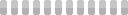
Omg that really helps me!!!!!
i read many Stackoverflow answer and still bamboozled why it isnt working thx for this post man! It really helps me a lot
maybe i’m too dumb can’t even know it was a pseudo layout, like i thought it was my fragment layout
Reply to This Thread
Jesus, man… Been sitting all day bashing my head against the wall, reading what seemed to be every resource on the planet on this issue. Thank you so much, this was EXACTLY what I was looking for
Reply to This Thread