Fixing my Samsung Galaxy S5 Power Button
This site utilizes Google Analytics, Google AdSense, as well as participates in affiliate partnerships with various companies including Amazon. Please view the privacy policy for more details.
I was working on my fiancee’s car over the weekend when the power button on my Samsung Galaxy S5 stopped working. This was particularly frustrating because I had the flashlight on at the time and didn’t want to drain the battery.
I use the power button to turn the screen on, so at first I thought the screen wasn’t working. I figured I needed to turn the phone off, and since my hands were coated with oil, I took the phone to my fiancee and asked her to remove the battery. For whatever reason, she turns the screen on using the home button. When I saw her turn on the screen her way, I told her I just needed the flashlight off.
Initially, I was concerned that some of the chemicals I had been working with - oil, brake clean, etc. - had gotten into the phone. When I Googled the problem (I used the search term “samsung galaxy s5 power button not working”) I came across this solution which linked to this image.
The post suggests putting a piece of a post-it note behind the power button assembly beneath the phone case. I didn’t need to do this - I gently squeezed the assembly (see image below) and heard it reconnect with a small “snap.” I tried pressing the power button again, and voila, it worked!

1 comment for Fixing my Samsung Galaxy S5 Power Button
Leave a Reply
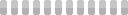
Hey man thanks this worked like a charm
Reply to This Thread