I Opened a Vanguard Individual 401k (Solo 401k)
This site utilizes Google Analytics, Google AdSense, as well as participates in affiliate partnerships with various companies including Amazon. Please view the privacy policy for more details.
I’ve been having a bit of success recently selling my t-shirts on Amazon, so I decided it was time to do something with this income. And that something is sock it away for a rainy day - or more accurately, retirement.
Curious how well I’ve done with selling t-shirts on Amazon? Here’s a couple of sales reports I’ve written:
I already have a Roth IRA with Vanguard. However, I already max it out with my income from my day job. So I figured I’d go ahead an open some sort of self-employment retirement account with them. There are a few different options I could’ve chosen - a solo 401(k) plan, a SEP IRA, or a SIMPLE IRA.
 The Vanguard Logo
The Vanguard Logo
I ended up deciding on a solo 401(k) plan. I’ve chronicled the steps I took below - hopefully, this will help someone else in the future.
1. I searched for “Vanguard Solo 401k” on Google.
Vanguard calls their solo 401(k) plan an Individual 401(k) or i401(k), but it’s the same thing.
The first two results, for me at least, were from Vanguard’s site. There were also a bunch of other blog and forum posts in the search results, as well. I read a few of these to hopefully know better what I’m getting into.
The actual link to open a Vanguard was the second result - Individual 401(k) - Vanguard.
2. I downloaded the Individual 401(k) Employer Kit PDF.
When I opened my solo 401(k) with Vanguard, there was no option to open it online. I had to download the PDF, fill it out, print it, sign it, and mail it to the address on the form. Annoying, but whatever.
Oh, and I needed an employer’s federal tax identification number. Remember, I’m the employer, so it has to be my federal tax identification number. Normally this just would be my social security number, but the form is adamant that a Social Security number is not acceptable.
3. I applied for an EIN (Employer Identification Number).
This you can do online, and thankfully, it was rather quick. I did a quick search for “apply for an EIN” and the first result brought me to the Apply for an Employer Identification Number (EIN) Online page on the IRS’s website.
For the curious out there, the first few steps to apply can be completed without actually applying or providing any sensitive information. The first three options I chose on the form were:
Sole Proprietor > Sole Proprietor > Banking purposes
4. I filled out the PDF forms.
There are more forms in the Individual 401(k) Employer Kit than are needed to fill out. Only the first three sections are required: the Individual 401(k) Plan Adoption Agreement, the Individual 401(k) Plan Authorization Form, and the Individual 401(k) New Account Form. The last section - the Individual 401(k) Salary Reduction Agreement - does not need to be filled out. In fact, that section explicitly says Don’t mail this form to Vanguard.
The first two sections - the Individual 401(k) Plan Adoption Agreement and the Individual 401(k) Plan Authorization Form - are employer forms. The third section - the Individual 401(k) New Account Form - is the employee form. Remember this is an individual / solo 401(k), so I am both the employee and employer. In fact, I’m the plan administrator, too.
5. I printed, signed, and then mailed the forms.
Pretty much everywhere it asked for a signature, I signed. There was one section that required a spouse and a notary to sign, but I left that section blank- that section is only required if a spouse is not the primary beneficiary.
I mailed to form to:
Vanguard
P.O. Box 1106
Valley Forge, PA 19482-1106
I mailed mine first-class with tracking via Paypal’s Ship Now Page and it only cost me $2.66 - which, being a business expense, I’ll write off on my taxes.
Well, $2.66, plus the manilla envelope, ink, and label.
6. I waited two weeks.
Vanguard’s Individual 401(k) Employer Kit said to wait 10 days after they receive the kit in the mail for processing. It took the post office three days to deliver the kit (mail 07/31/2018, delivered 08/03/2018). Eleven days later (08/14/2018) I received an email from Vanguard saying I need “to complete the registration process for secure access to Vanguard Small Business Online.”
7. I registered for a Vanguard Small Business Online account.
Contributions - both from the employee side and employer side - can only be made via Vanguard Small Business Online, not Vanguard’s normal investor account.
I can view the account in my normal investor account, but when I tried to buy funds on that normal investor account, it gives me an error saying “You don’t have the authority to transact on this account.”
8. I made a test deposit.
So far, I’ve just done a test $25 contribution. When contributing, Vanguard first asks how much to contribute, then asks how much of that contribution is marked as an employee contribution, and how much is marked as an employer contribution.
I marked the $25 as all employer contributions. I do intend to max out the employer side before I make and employee contributions, but this is mostly because I intend to max out the employee contribution limit at my day job, first.
As far as I can tell, Vanguard doesn’t prevent overcontributions to an Individual 401(k). This is unlike their IRA, which won’t allow contributions beyond the $5,500 maximum. So it’s up to me to make sure I don’t accidentally overcontribute.
There are instructions on the various IRS forms that help determine exactly what the maximum is, but those instructions are geared more towards regular 401(k)s where the employee and employer are not the same. There are also a few online calculators. I like Bankrate’s Self-employed 401(k) calculator since it breaks down how much can be made as an employee and as an employer.
Conclusion
Hopefully, I don’t screw things up and overcontribute or contribute incorrectly and have the IRS come after me :) Honestly, though, I’m not too worried about that, I actually do know what I’m doing.
I am hoping to increase my self-employment income somehow - maybe by selling more t-shirts, writing and publishing a book, or even an Android app. We’ll see where life takes me!
2 comments for I Opened a Vanguard Individual 401k (Solo 401k)
Leave a Reply
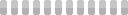
Thanks for the post, helpful as I got stuck at the error saying “You don’t have the authority to transact on this account.” portion and didn’t realize I had to create a separate small business account.
that’s probably the part most people get stuck at, thinking they can transact on the account via their normal Vanguard login. As a software engineer by trade, I understand why they have this limitation, although a simple solution would be to put a link in the “You don’t have the authority to transact on this account.” message to the small business web page for their Solo 401ks.
I’m glad my post was helpful!
Reply to This Thread