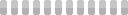Questions on Branches and Rebases in Git
This site utilizes Google Analytics, Google AdSense, as well as participates in affiliate partnerships with various companies including Amazon. Please view the privacy policy for more details.
I’ve been messing with Git a little more recently, and a question about rebasing popped into my head:
What happens to the branch a branch has been branched off of when I rebase that branch? (Say that ten times fast!)
Will the second branch still look like it was branched off the first?
I set up a simple git repository with three branched: master, first, and second. Second is branched off of first and first is branched off of master.
There are a grand total of six commits - enough to make each branch’s commit history unique:
* 30dadfe (second) first commit in second branch
* 09e3b20 (first) second branch commit
* 8ef61d0 first branch commit
| * 7dde8cc (HEAD -> master) three
|/
* 7b0ee1a two.txt
* 2df9648 one.txt
I then made sure I was on the second branch and rebased off of master:
git switch second
git rebase master
The commit graph now looks like the second branch was originally branched off of master - plus I now have two more commits than I did before:
* 36c7f49 (HEAD -> second) first commit in second branch
* ed403a6 second branch commit
* 4bd7571 first branch commit
* 7dde8cc (master) three
| * 09e3b20 (first) second branch commit
| * 8ef61d0 first branch commit
|/
* 7b0ee1a two.txt
* 2df9648 one.txt
I then wondered what would happen if I rebased the first branch - would those commits “merge” into the second branches commits, or would they remain their own?
So I switched to the first branch and rebased off of master:
git switch first
git rebase master
The end result? The second branch and the first branch still look completely different, and I still have eight unique commits:
* c79bd25 (HEAD -> first) second branch commit
* 8a2c592 first branch commit
| * 36c7f49 (second) first commit in second branch
| * ed403a6 second branch commit
| * 4bd7571 first branch commit
|/
* 7dde8cc (master) three
* 7b0ee1a two.txt
* 2df9648 one.txt
That’s all folks.
If you’re wondering how I made the ASCII git graphs, I just used the git command git log --graph --oneline --decorate --all.
Leave a Reply