Unlocking a 2004 Honda Civic Radio and Setting the Clock
This site utilizes Google Analytics, Google AdSense, as well as participates in affiliate partnerships with various companies including Amazon. Please view the privacy policy for more details.
A week or so ago, my wife’s car broke down. The pully on the A/C compressor pulley wobbled and seized, so not only did her 2004 Honda Civic have no A/C, it smoked under the hood from the belt rubbing against the belt. So I had some work to do, and in the course of the repair I had to disconnect the negative battery cable because of reasons (and if you must know, it’s because I had to move the alternator out of the way, and in doing so I started sparking things. Safety second, I guess).
The thing is with Honda, or at least this generation of Honda Civics is that if you disconnect the battery, you end up locking the radio. Some sort of antitheft property that ends up only annoying people who work on them and disconnect the battery.
You might also like: 2004 Honda Civic Cabin Air Filter Replacement
Fortunately, Honda maintains an online database of the unlock code - you just need the VIN (Vehicle Identification Number) and radio serial number. This online database is at https://radio-navicode.honda.com/.
While I didn’t record fixing the A/C - I needed to fix it as soon as possible - I did video myself unlocking the radio and setting the clock. Remember, my wife’s car is a 2004 Honda Civic. However, the below videos should be applicable to the following years:
- 2001 Honda Civic
- 2002 Honda Civic
- 2003 Honda Civic
- 2004 Honda Civic
- 2005 Honda Civic
In fact, it’s probably applicable to Civics outside this year range, as well as other Honda models (e.g. Honda Accord, Honda CR-V, Honda Fit, Honda Odyssey, Honda Passport, Honda Pilot, etc.)
How to Unlock the Radio on a 2004 Honda Civic
Instructions:
- Make sure the radio is off.
- Press and hold the “1” and “6” preset buttons.
- Turn the radio on while continuing to hold those two buttons.
- Record the serial number.
- Turn off the radio and car while you go online to https://radio-navicode.honda.com/ and get the code.
- Turn on the radio.
- Enter the code.
Still unsure or having difficultly? Check out this other article on how to get and set the radio code by VIN.
How to Set the Clock on a 2004 Honda Civic
Instructions:
- Make sure the radio is off, but powered (i.e. the car ignition is not completely off, perhaps in accessory mode).
- Press and hold the SCAN/RPT button.
- Press the “4” preset button to advance the hour.
- Press the “5” preset button to advance the minute.
- Press the SCAN/RPT button.
- Congratulation, you have set the clock!
9 comments for Unlocking a 2004 Honda Civic Radio and Setting the Clock
Leave a Reply
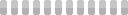
Thanks Joseph for your detailed explanation but in my case it does not work because the app used https://radio-navicode.honda.com/ is only for cars of US. I bought my car in Venezuela. Can you help me to unlock my radio? The information related my car is: VIN: 93HES16904Z150547 Serial: 40155311 Error of the App: The VIN you entered is not valid. Please verify the number and enter it again. Valid VIN numbers use the letters A-Z and numbers 0-9, except for the letters I, O, and Q
Thanks in advance for your help!
Emilio
In my case I can’t get the code to work at all. Then they gave me a code with the letter B at the end of it. 4 #’s and the letter B. No way to enter this unless there’s a trick! I’m frustrated with this damn thing.
Reply to This Thread
Need radio code
Reply to This Thread
Replaced the engine starter battery myself. Used the guidance here to get my radio unlocked; thank you.
Reply to This Thread
how do i enter the letter thats part of the code
I didn’t have any letters in the code when I entered mine, so I’m not sure. You could try entering the number that corresponds to what button the letter would be on a phone. For instance, for A, B, or C you could enter 2.
Reply to This Thread
Worked perfectly. Thank you!
Reply to This Thread
Worked just as written on my “new” 2004. Thanks very much!
Reply to This Thread
I got the code for my 2004 civic hybrid but it doesn’t work I had 2 codes come up but the Second code has a B at the end
Reply to This Thread